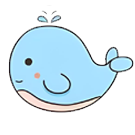Mediawiki实现短链接伪静态
来自维基鲸
一、Apache和Nginx配置
1.程序位于根目录/
Apache: .htaccess 文件
RewriteEngine On
RewriteBase /
RewriteCond %{REQUEST_FILENAME} !-f
RewriteCond %{REQUEST_FILENAME} !-d
RewriteRule ^/(.*)$ /index.php?title=$1
RewriteRule ^/*$ /index.php
RewriteRule ^(.*)$ /index.php
Nginx:
location / {
if (!-e $request_filename){
rewrite ^(.*)$ /index.php?title=$1;
}
rewrite ^/*$ /index.php;
rewrite ^(.*)$ /index.php;
}
2.程序位于根目录/wiki/
Apache: .htaccess 文件
RewriteEngine On
RewriteBase /
RewriteCond %{REQUEST_FILENAME} !-f
RewriteCond %{REQUEST_FILENAME} !-d
RewriteRule ^wiki/(.*)$ wiki/index.php?title=$1
RewriteRule ^wiki/*$ wiki/index.php
RewriteRule ^wiki$ wiki/index.php
Nginx:
location / {
if (!-e $request_filename){
rewrite ^/wiki/(.*)$ /wiki/index.php?title=$1;
}
}
location /wiki {
rewrite ^/wiki/*$ /wiki/index.php;
}
location = /wiki {
rewrite ^(.*)$ /wiki/index.php;
}
二、LocalSettings.php配置
打开 Wiki 程序下的 LocalSettings.php ,在末尾加上如下代码。
$wgArticlePath = "/wiki/$1"; $wgUsePathInfo = true;
如果需要修改程序其他动作,可添加如下代码。
$wgArticlePath = "/wiki/$1";
$wgUsePathInfo = true;
$actions = ['edit', 'watch', 'unwatch', 'delete','revert', 'rollback', 'protect', 'unprotect', 'markpatrolled', 'render', 'submit', 'history', 'purge', 'info'];
foreach($actions as $action) {
$wgActionPaths[$action] = "/wiki/$action/$1";
}
$wgActionPaths["view"] = "/wiki/$1";
三、新样式
原始样式:http://wiki.xtboke.com/index.php?title=首页
短链接:http://wiki.xtboke.com/wiki/首页
更新:2024-04-11
程序安装在根目录,伪静态更新为如下之后,再访问Common.js、图片文件等,404报错消失。
location ~ ^\/.+$ {
if ($request_uri ~ ^/images) { break; }
if ($request_uri ~ ^/resources) { break; }
if ($request_uri ~ ^/index\.php) { break; }
rewrite ^/(.+)$ /index.php?title=$1 last;
}
location /rest.php/ {
try_files $uri $uri/ /rest.php? $query_string ;
}